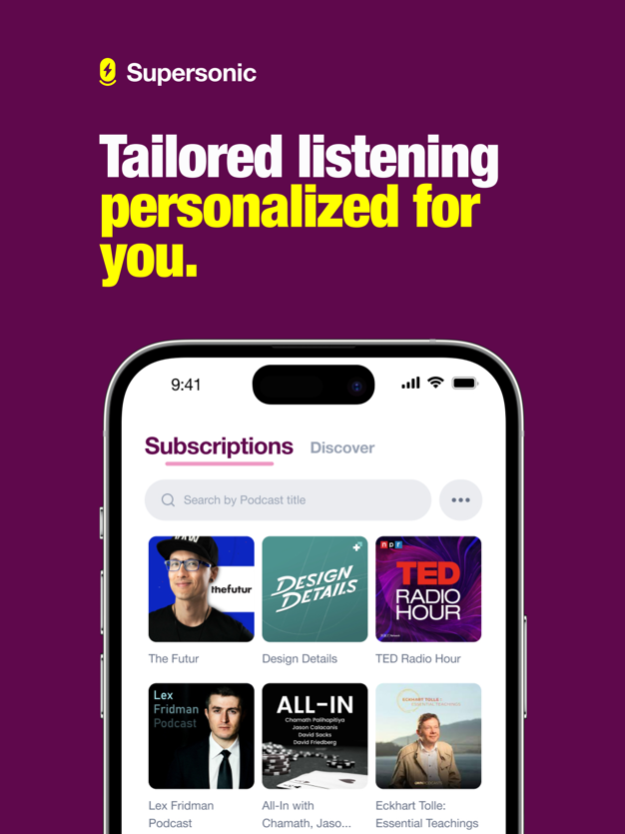Superphonic 1.4
Continue to app
Free Version
Publisher Description
Now supporting sync across multiple devices, Car Mode for no-look control, and even better AI chapterization & transcription.
The premier podcast player for true fans and power listeners! Superphonic turbocharges your listening by focusing on efficiency and intuitive design. Experience the best in podcast audio — you'll never go back to other players.
* Skip boring parts with AI-powered transcriptions of all episodes
* Swipe through new episodes to quickly decide what to listen to
* Drag, filter, and sort your playlist easily
* Automatically organize your podcasts according to your preferences
* Jump quickly and precisely using Superphonic's patent-pending swipe button
* Listen at up to 5x speed, faster than any other player, with 0.1x speed increments
Superphonic was designed by power users who listen to hours of podcasts a day. It's the first player to focus on making power listeners' lives easier, with an intuitive interface that lets you effortlessly manage your audio world. Revolutionize your podcast experience with Superphonic today!
Terms of Use: https://www.apple.com/legal/internet-services/itunes/dev/stdeula/
Mar 31, 2024
Version 1.4
Sync across multiple devices, Car Mode for no-look control, improved AI chapterization & transcription
About Superphonic
Superphonic is a free app for iOS published in the Recreation list of apps, part of Home & Hobby.
The company that develops Superphonic is Superphonic, LLC. The latest version released by its developer is 1.4.
To install Superphonic on your iOS device, just click the green Continue To App button above to start the installation process. The app is listed on our website since 2024-03-31 and was downloaded 0 times. We have already checked if the download link is safe, however for your own protection we recommend that you scan the downloaded app with your antivirus. Your antivirus may detect the Superphonic as malware if the download link is broken.
How to install Superphonic on your iOS device:
- Click on the Continue To App button on our website. This will redirect you to the App Store.
- Once the Superphonic is shown in the iTunes listing of your iOS device, you can start its download and installation. Tap on the GET button to the right of the app to start downloading it.
- If you are not logged-in the iOS appstore app, you'll be prompted for your your Apple ID and/or password.
- After Superphonic is downloaded, you'll see an INSTALL button to the right. Tap on it to start the actual installation of the iOS app.
- Once installation is finished you can tap on the OPEN button to start it. Its icon will also be added to your device home screen.